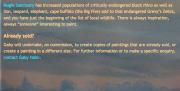Basic pages normally need to be in the main menu. Other content, such as Blog posts, normally do not - they can be accessed through the blog.
While you are creating your new Basic page, you can add it to the menu:
- Make sure you are logged in.
- Navigate to the page you want to edit, and click on the 'Edit' button.
- Scroll down to the bottom and tick the 'Provide a menu link' box.
- The menu link title (what text actually shows up on the Main Menu) is by default the same as the page title. You may want to change this, especially if your page title is very long. Just place your cursor in the text box labelled 'Menu link title' and make your changes.
- There is also a 'Description' field, which is usually blank, and it's fine to leave it blank. If you wish, you can add a very short extra description of your new page here, and this will appear as a help text when someone hovers over the menu link. A lot of people don't bother with this and it doesn't work very well on older browsers. However, opportunities to add little helps like this are always popular with Search Engines.
- Click "Save".
For more information about editing and managing your Menus, see Editing main menu.