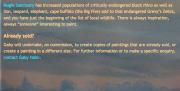As far as possible, your website will take the files in the format that you have them and adjust them to be suitable to use on your site. You don't need to worry that your large image file is slowing down your site - it's automatically reduced to the correct size file. However in some cases, you may need to edit the image first.
Image size
If the image is too large (i.e. too high-resolution), then you can't upload it to your website. If it is too small, it will look poor, with visible pixels. The size of an image can be measured in pixels, such as 1200x1600 or in bytes, such as 200kB or 1.5MB.
The maximum image size is 10MB, and larger files cannot be uploaded. The minimum recommended size is around 100kB. The website will allow smaller files but they may look poor.
When you take a photo, you can set the resolution to use. If the photo has already been taken, and is too large, you will need to reduce the size of your image before uploading it. Most digital photo packages (such as what comes with your digital camera) have options that make this very easy, and most phones also have some basic image handling tools. Usually this is called 'scale' or 'image size'.
If the image you have is too small, try to get a larger copy if you can. Otherwise, it does no harm to upload it and see if you think it looks OK.
File type
Image files must be GIF, JPEG or PNG. Check the letters after the full stop in the file name. If it says anything other than '.gif', '.png', '.jpg', or '.jpeg', then you need to go back to your computer, open the image and 'Save as...' one of those file types. You shouldn't run into this problem very often. Most phones and digital cameras save to one of these file types automatically.
Aspect ratio
You may have some images as portrait and some as landscape. What's more, different cameras might have different shapes, wider or squarer. All of this is covered by the term aspect ratio. With our standard site, you can use any aspect ratio that you like. You could even mix it up between different images that you take - although bear in mind that this might not look so clear and consistent.
However some customers have their site designed so that certain pages display images in a fixed aspect ratio. If this is the case, we will have talked to you about it in detail, and there will be reminder text at the time that you come to upload images - so if you aren't sure what this is all about, it very likely doesn't apply to you.
If a fixed aspect ratio does apply, the website will automatically crop the image to the correct ratio. Sometimes, this automatic crop isn't quite right — for example it may cut off half a face! In this case, you need to use your photo editing software to manually do the crop. It's normally best to try uploading the image first, and only crop manually if necessary.