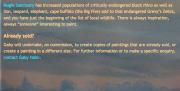To add a new page:
- Make sure you are logged in to your site (and that you aren't in the middle of editing a page).
- Decide which content type is appropriate. If you are not sure, read more about content types. Typically it's rare to create a new Basic page, but common to create a new Blog post.
- Go to your Editing Menu, and click 'Add Content'. Select the type of page to create - for example 'Blog post'.
- You will be taken to an editing form which is entirely blank.
- In the 'Title' field, enter a brief but interesting title for your page.
- Place your cursor inside the 'Body' text box and add your page text.
- You can format your text in exactly the same way as editing a page.
- When you are finished, place your cursor outside the 'Body' box and scroll down to see further options.
- Upload any images that you want (optional - see Add an Image for more information).
- Scroll to the bottom of the screen and click 'Save'.
For a new Blog post, and most other content types, the new page is automatically linked in to the site wherever is needed. If you created a new Basic page, then you normally would need to add it to the menu.